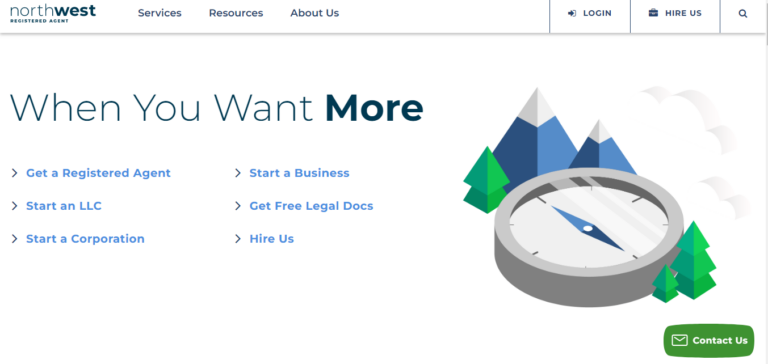Make Money Online: ShareASale Review (The Beginner’s Guide)
As a blogger, one of your first goals might be to make money. So, what could be the better way to earn money in blogging? The best way to make money through blogging is to join an affiliate program. The ShareASale affiliate program offers a great opportunity to earn money online. That is why we have created this ShareASale Review for you so you can learn more and more about it.

E-commerce has become a big deal over the past few years, particularly since the COVID outbreak. This growing market offers many opportunities to earn money. An affiliate marketing program is one of them.
Affiliate programs like ShareASale are known for being reputable, trusted, and user-friendly. This affiliate network allows you to earn a substantial monthly income from your blog. The affiliate program offers pay-per-click, pay-per-sale, and pay-per-lead options.
Read the following section to learn more about affiliate marketing before we move forward with this review.
What is Affiliate marketing?
An affiliate marketer promotes a third-party service or product and earns a commission when the sale is made. It has become a popular monetization method for bloggers and online marketers.
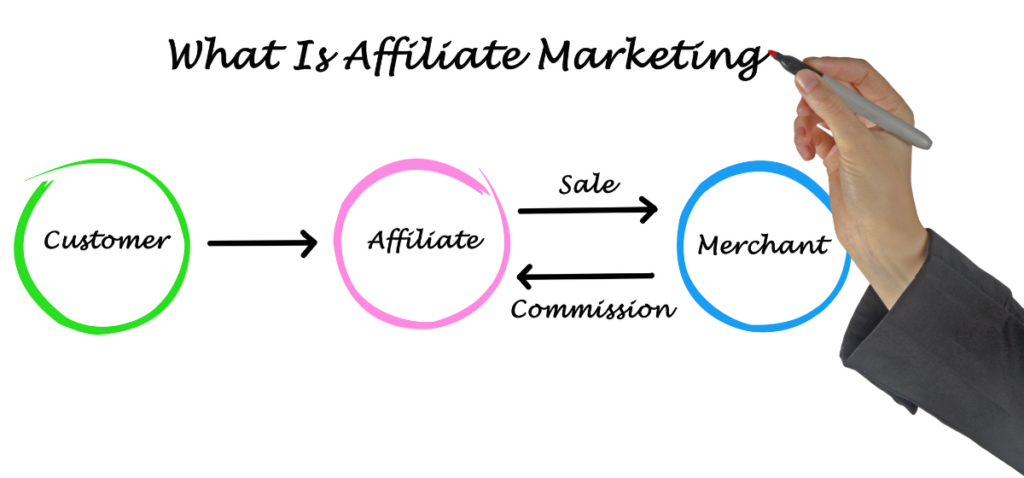
Let’s say you write a blog post informing your readers about the best WordPress website builder on the market. In this post, you describe how you find Elementor to be the best option for creating a website with such flexibility.
You add an affiliate link to Elementor’s official page within the article. The company pays you whenever someone from your readers makes a purchase on their site after clicking that link.
It is essential that you choose the right affiliate partner and craft your content so that it will captivate your audience and compel them to click the merchant’s links to make affiliate marketing work for beginners.
What is ShareASale?
ShareASale has been in the affiliate marketing business for two decades. It was acquired by Awin (Affiliate Window) in 2017 for $35 million, but the site continues to operate separately.
It’s constantly evolving to meet the needs of affiliates and merchants. This affiliate network acts as a bridge between Affiliates and Merchants. More than 4,800 merchants in multiple markets and niche industries are available to affiliates.
On ShareASale, you’ll find around 21000 companies, including Grammarly, WPRocket, WPEngine, and Known Hosting, to name a few.
Check out this video overview of ShareASale:
Why choose ShareASale?
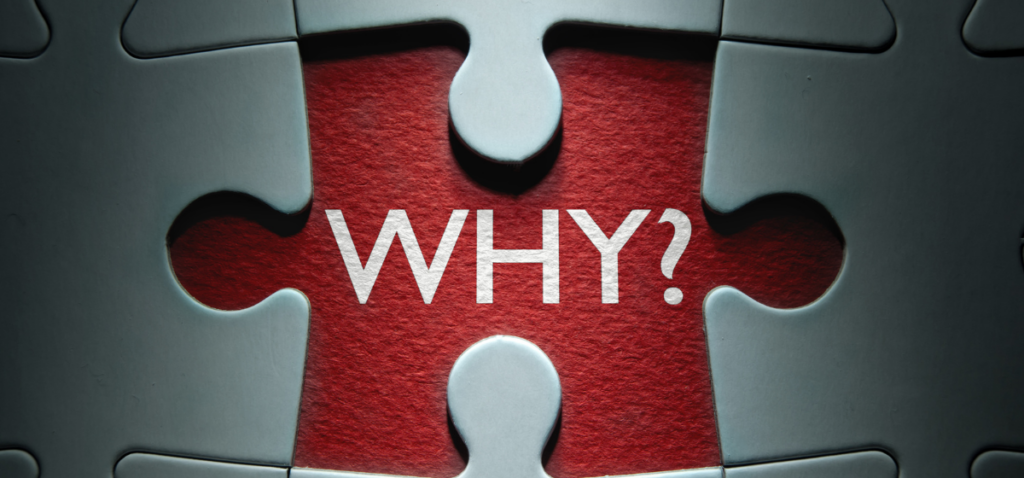
Affiliates and merchants enjoy several advantages with ShareASale. These benefits include real-time tracking and quality control for merchants and affiliates.
Like Eve Pacific Media, this affiliate program provides network guidance and training resources. Commissions are paid on time as well by ShareASale. Furthermore, ShareASale has many favorable reviews, making it a reliable affiliate income platform.
Shareasale: How It Works
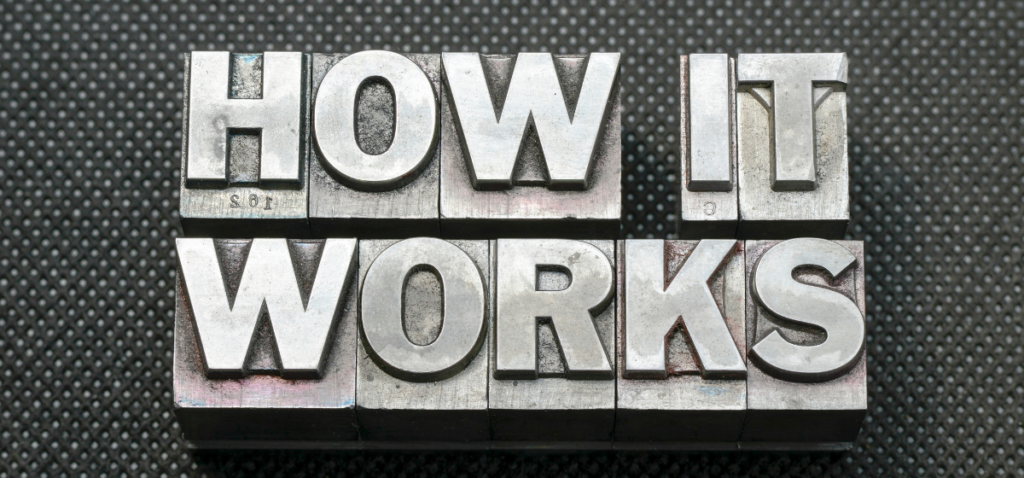
ShareASale offers three models to earn money. These are:
- Pay Per Click: When people click on ads on your site, you earn a commission.
- Pay Per Lead: You are paid each time someone follows your affiliate link on your website.
- Pay Per Sale: You earn a commission when visitors purchase the affiliate link on your site.
As mentioned above, there are many brands on this platform. All you have to do is choose a merchant. You will see their referral links and banners.
Using a link is easy; just copy it, then paste it into the WordPress post where you want it to appear. Then click the Insert/Edit Link button in WordPress, highlight the text you’ll use for the link, and paste your Shareasale affiliate URL.
What are the ShareAsale Sign-up requirements?

Before joining the ShareASale affiliate program, ensure you are eligible. You’ll need the following to sign up:
- Active Website
- Valid Email Account
- Payment Method
- Country (Listed Country)
With all these boxes checked, you are good to proceed with sign-up.
How to Sign Up With the ShareASale Affiliate Program?
The ShareASale sign-up process is simple and easy to follow. To get started, click the Affiliate Sign-up link.

Here is the step-by-step guide for applying for an affiliate account:
- The sign-up page will appear. Fill out the required details, such as username, password, and country of residence.
- On the next page, you have to provide information about your active website— its URL and primary language.
- In this step, confirm your email address.
- Moving on to the next step, you will have to fill out your contact details where you can receive payments from ShareASale.
- To finish the application process, you will need to choose a payment option. ShareASale doesn’t use PayPal, but it does offer physical checks or ACH payments.
If you receive a confirmation email, click the link and follow the directions to verify and complete your application by clicking Complete Sign Up. it will take around 2-3 days for approval.
CLICK HERE TO LEARN EVERYTHING YOU NEED TO KNOW ABOUT MAKING MONEY ONLINE!
Discover Affiliate Programs on ShareASale

Here comes the best part. ShareASale allows a wide range of categories in the ‘Merchants’ section. On this network, there are thousands of merchants— some are reputable brands, while others are smaller companies looking for ways to promote their products and services.
The section below will explore ways to find the products on the ShareASale network.
Finding Merchant on ShareASale
ShareASale has made it easy for you to find the products to promote to your audience.

- To begin your search, click Merchants in the top menu bar.
- Here in the drop-down menu, you can search either by individual merchant name or by merchant status.
- Moreover, ShareASale allows you to search by category.
- You can also search by featured categories, such as New Programs.
To give you an idea of how big this network is, here are some categories:
- Accessories
- Art/Music/Photography
- Auction Services
- Automotive
- Books and Media
- Business
- Career/Jobs/Employment
- Clothing
- Commerce/Classifieds
- Computers/Electronics
- Domain Names
- Education
- Family
- Financial
- Food/Drink
- Freebies/Free Stuff/Rewards Programs
- Games/Toys
- Gaming/Lotto
- General Web Services
- Gifts
- Gourmet
- Green
- Health
- Home and Garden
- Insurance
- Legal
- Marketing
- Military
From here, you can select the category you are interested in. Upon finding the merchant, click Join Program. In these categories, you can find a variety of products.
Finding Products on ShareASale
Searching for products is pretty straightforward on this platform. Type in a keyword to find products. After that, you can filter your search by merchant or product.
You can further narrow your search by utilizing the ‘Modify Search’ feature, including auto-approval, EPC greater than, two-tier program, and more.
How to Create ShareASale Affiliate Links

Affiliate links are easy to create, just like any other process on ShareASale.
- Go to the top navigation bar and click on “Links.” In the drop-down menu, tap on ‘Get a Link/Banner.’
- Tap on “Get Links” to get the links.
You can also create affiliate links in ShareASale using some of these methods:
- Bookmarklet
- Custom Link Tool
- Make-A-Page
- Product Showcase
Features of ShareASale Review

These features distinguish ShareASale from its competitors.
Getting Paid
Next, let’s explore how you can get paid by promoting ShareASale’s products.
Payment Schedule
Every month, ShareASale makes payments on the 20th. They cover the previous month. Although other affiliate programs pay weekly, they are not as good as this one.
Payment Options
During sign-up, you selected a payment method. There were three options: direct deposit, mailed checks, or Payoneer.
Payment Threshold
You’ll have to maintain a balance of $50 in your account before ShareASale initiates a payment. If you want, you can wait for a larger payment. Adjust the settings under Payment Trigger.
Publisher Help
If you need help related to ShareASale’s affiliate program, you can contact their customer support team. After the sign-up, they do send you a tutorial in a welcome email covering most of the processes.
How to Optimize Your WordPress Website for Shareasale
Affiliate links or banners from ShareASale are placed on the WordPress website. It is extremely important that visitors click on these links so that you can earn revenue. As such, you should take measures to boost the click-through rate of these affiliate links.

Following are a few steps you can follow to optimize your WordPress website and earn more affiliate commissions.
- Use quality hosting service.
- Chose a simple domain name.
- Select your WordPress theme that’s easy to use and matches the style of your posts.
- Promote products that match the interest of visitors.
Pros

There are many pros to using ShareASale.
- Signing up is easy.
- Great options for searching and filtering.
- You can customize affiliate links.
- The merchant pays the transaction fee.
- Reports and tracking features are available.
- Commissions for affiliates are paid in a timely manner.
- Simple to use across multiple websites.
- An extensive selection of merchants.
- Provide efficient customer service.
- Fast approval.
Cons
ShareASale users do have a few complaints. Here are a few: